Productivity Hacks: How to Use Your Calendar to Get More Done Written on . Posted in Productivity.
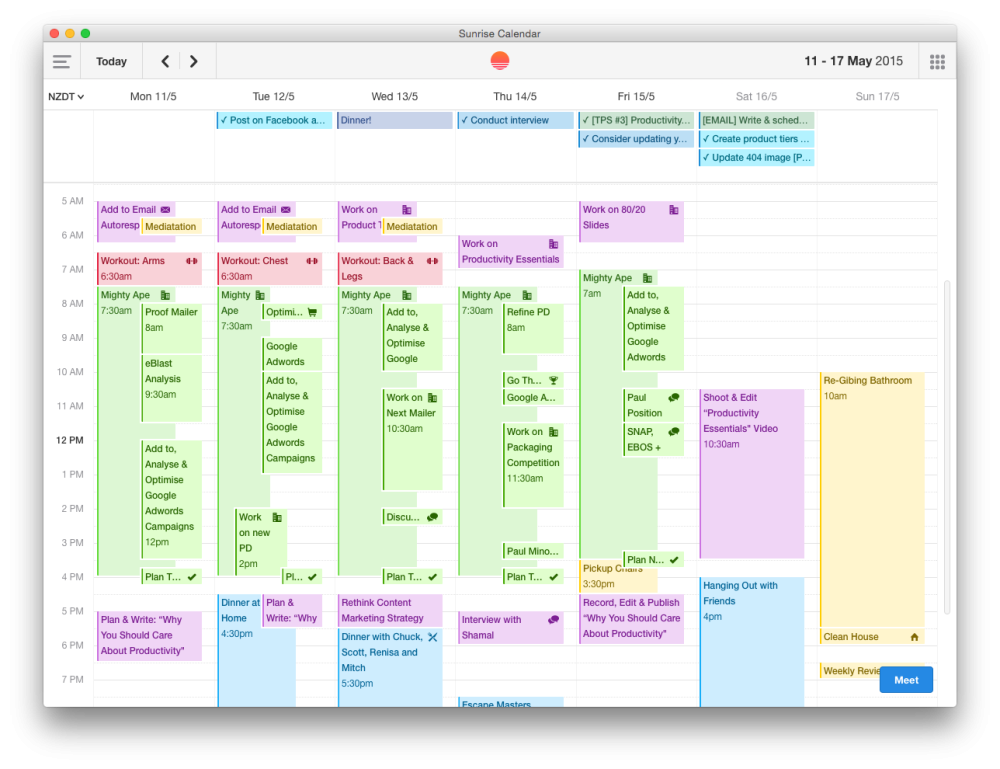
In today’s increasingly digital world, staying productive can be a challenge, especially when working remotely. Without the structure of an office environment, it’s easy to get distracted and lose track of your tasks. However, one simple tool can help you maintain your productivity: your calendar. Whether you're at home or in the office, effective calendar management is key to staying organized and productive.
The Power of Calendar Management
Calendar management involves organizing your tasks, meetings, and events in a way that maximizes your productivity. A well-maintained calendar helps you manage your time efficiently, ensuring that you stay on top of your responsibilities and remain focused throughout the day. Here’s why mastering your calendar is essential for productivity:
- Task Tracking: A calendar helps you keep track of all your tasks and deadlines.
- Time Estimation: It forces you to estimate how long tasks will take, helping you plan your day more accurately.
- Device Syncing: Digital calendars sync across multiple devices, ensuring you always have access to your schedule.
By using these strategies, you can enhance your productivity both in and out of the office.
Tips for Efficient Calendar Management
1. Choose One Calendar System
Using multiple calendars can lead to confusion and missed appointments. Choose a single calendar app that suits your needs and sync it across all your devices. Popular options include Google Calendar, Apple Calendar, and Microsoft Outlook. Having all your commitments in one place ensures that you never miss an important task or meeting.
2. Color Code Your Calendar
Color coding is a powerful way to organize your calendar visually. Assign different colors to various types of tasks and activities. For example, you might use blue for work projects, green for personal tasks, and red for urgent deadlines. This allows you to see at a glance what your day or week looks like and prioritize your tasks accordingly.
3. Time Blocking
Time blocking involves dividing your day into blocks of time, each dedicated to a specific task or activity. This method helps reduce distractions and improves focus. Start by blocking out time for high-priority tasks and essential activities. Here’s how you can implement time blocking effectively:
- Deep Work: Allocate uninterrupted time for focused work on important projects.
- Meetings and Appointments: Schedule all your meetings and appointments in specific blocks.
- Breaks: Ensure you have regular breaks to rest and recharge.
- Routine Tasks: Set aside time for daily tasks like checking emails and administrative work.
4. Estimate Task Completion Times
When adding tasks to your calendar, estimate how long each will take. This helps you plan your day more accurately and ensures you have enough time to complete each task. If a task takes longer than expected, adjust your schedule accordingly to avoid falling behind.
5. Schedule Breaks
Working continuously without breaks can lead to burnout and decreased productivity. Schedule regular breaks in your calendar to rest and refresh your mind. Techniques like the Pomodoro Technique, which involves working for 25 minutes and then taking a 5-minute break, can be very effective. Make sure to stick to these breaks to maintain your focus throughout the day.
6. Block Similar Tasks Together
Group similar tasks together to minimize task switching, which can be mentally exhausting. For example, you can set aside specific times for administrative tasks, meetings, and creative work. This approach helps you stay in the right mindset for each type of task, reducing the cognitive load of switching between different activities.
7. Create Meeting-Free Time Slots
Meetings are essential for collaboration, but they can disrupt your focus. Schedule meeting-free periods in your calendar to work on tasks that require deep concentration. This could be a day or specific hours each week dedicated solely to focused work.
8. Review and Adjust Regularly
Your calendar should be a dynamic tool that you adjust as needed. Review your calendar at the end of each day and make any necessary adjustments for the next day. This helps you stay flexible and ensures that your calendar remains an effective productivity tool.
9. Use Calendar Management Tools
Several tools can enhance your calendar management:
- Text2Calendar: This tool helps convert your text-based tasks and plans into calendar events, streamlining the process of populating your calendar. It ensures your tasks are clearly outlined and scheduled, reducing the manual effort required to organize your day.
Conclusion
Effective calendar management is a cornerstone of productivity. By choosing the right calendar system, color coding tasks, time blocking, and regularly reviewing your schedule, you can stay organized and focused. Integrating calendar management tools can further enhance your efficiency, ensuring that you make the most of your time whether you’re working from home or in the office.
Top performers understand the value of time management and use their calendars to protect their productivity. Start implementing these strategies today, and you’ll find yourself better equipped to handle your workload and achieve your goals. Remember, productive work begins with a well-organized calendar.
